Overprint
Overprint is the technique of printing multiple inks on top of each other to obtain a new or enhanced color. Examples are the superposition of yellow and magenta inks to obtain red in a traditional CMYK printing process or the superposition of black and magenta inks to obtain a deeper black color (also referred to as rich black). Overprinting depends on the fact that inks are typically not completely opaque; because of that the underlying color shines through or mixes and results in a new combined color.
Basic principle
If the combination of a printing process, inks and paper cause inks to mix to a certain degree, the resulting colors change. You can experience this yourself by using watercolor paint and reproducing the image shown below.
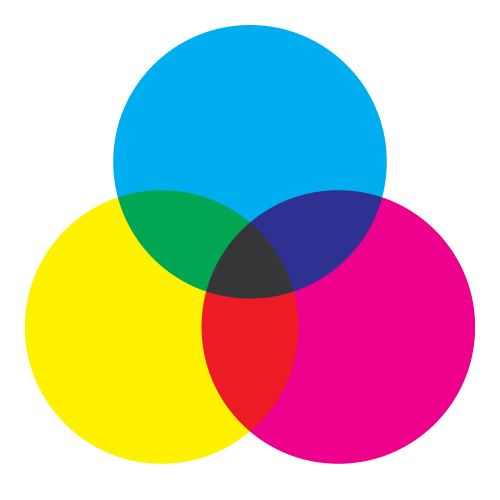
Even though you paint using three distinct colors, where the circles overlap the mixing paint will cause new colors to appear. If you would do the same exercise with completely opaque inks that do not mix with each other, the result would be very different. Each circle drawn would completely obscure the circle below. If you would paint the top circle first, followed by the left and right bottom circles, the result would mimic the image below.

This effect is also referred to as knockout; the color of each circle knocks out the color of the circles below it.
The actual rule
The principle behind overprint is simple and easily explained as above. The problem is how the rule is formulated and the existence of something called overprint mode which can have a serious effect on things. The above example actually looks like quite an easy case: all three circles use different inks:
| Circle 1 | Circle 2 | Circle 3 | |
| cyan | 100% | 0% | 0% |
| magenta | 0% | 0% | 100% |
| yellow | 0% | 100% | 0% |
| black | 0% | 0% | 0% |
When we look at the overlap of two of these circles, we have to look at a combination of these inks as in the following table where we explore what happens if you overlap circle 2 (yellow) with circle 3 (magenta):
| Circle 2 | Circle 3 | Circle 2 + 3 | |
| cyan | 0% | 0% | 0% |
| magenta | 0% | 100% | 100% |
| yellow | 100% | 0% | 100% |
| black | 0% | 0% | 0% |
As expected the overlapping area contains 100% magenta and 100% yellow, and thus gives red.
The problem with zero
OK, so the inks of the overlapping object replace the inks of the underlying object. Sounds easy. But what happens with inks that are specified as 0%? Have another look at the tables above. Look at the yellow value for circle 3: that's 0%. The yellow value for circle 2 (the underlying object) is 100%. Why doesn't the 0% of the overlapping object win over the 100% of circle 2?
Good question. We wouldn't expect that to happen, but it turns out that both behaviors are possible, depending on the overprint mode setting. If your head doesn't hurt already, read the article on overprint mode to understand what this really means...


